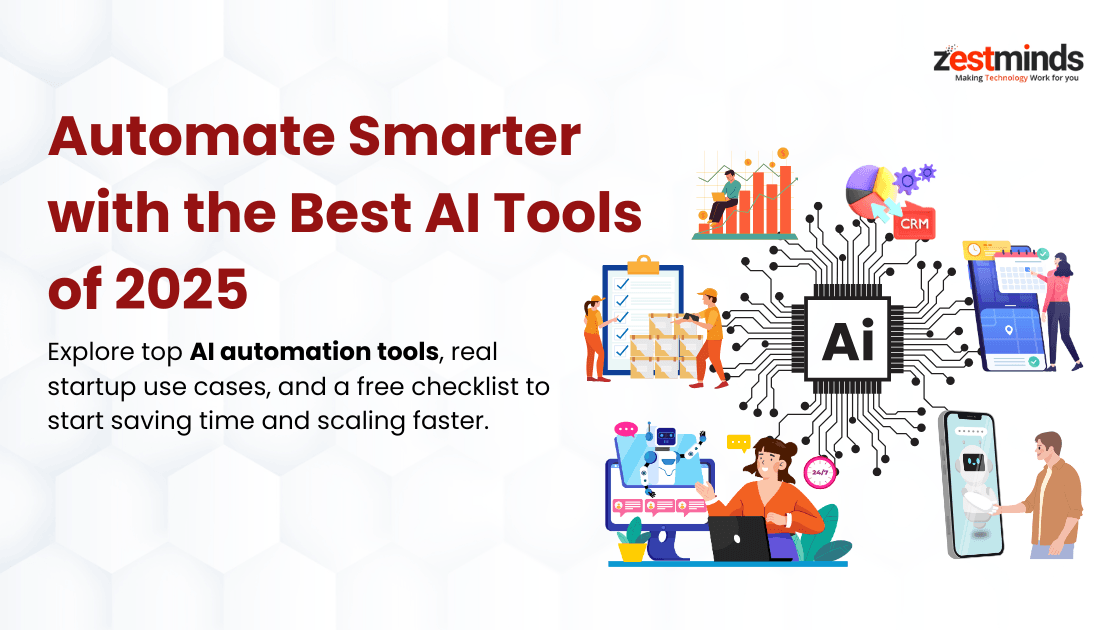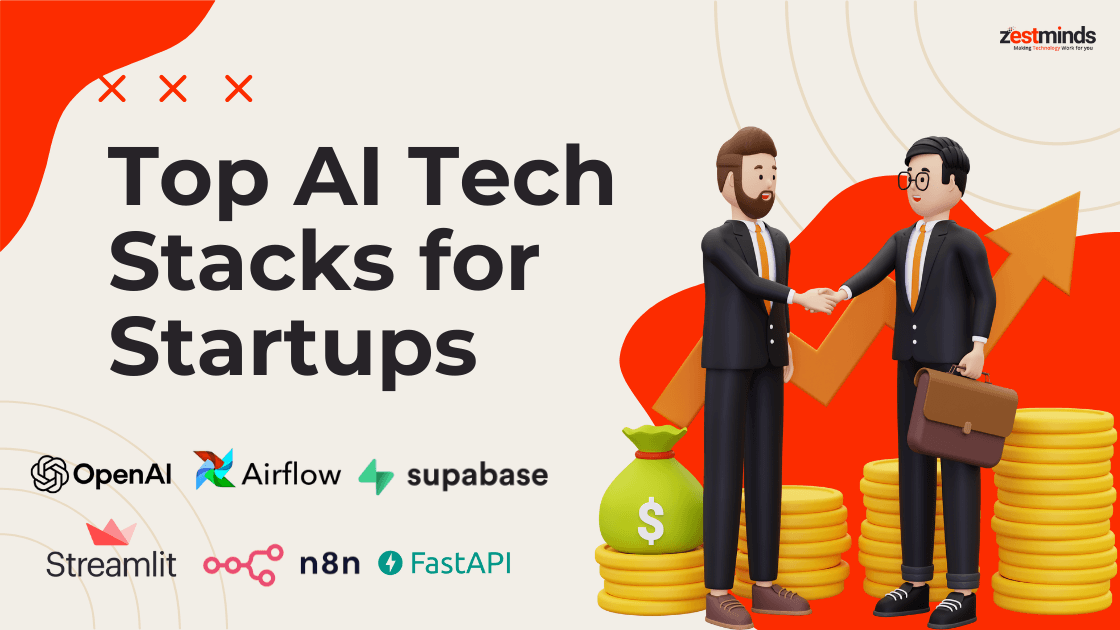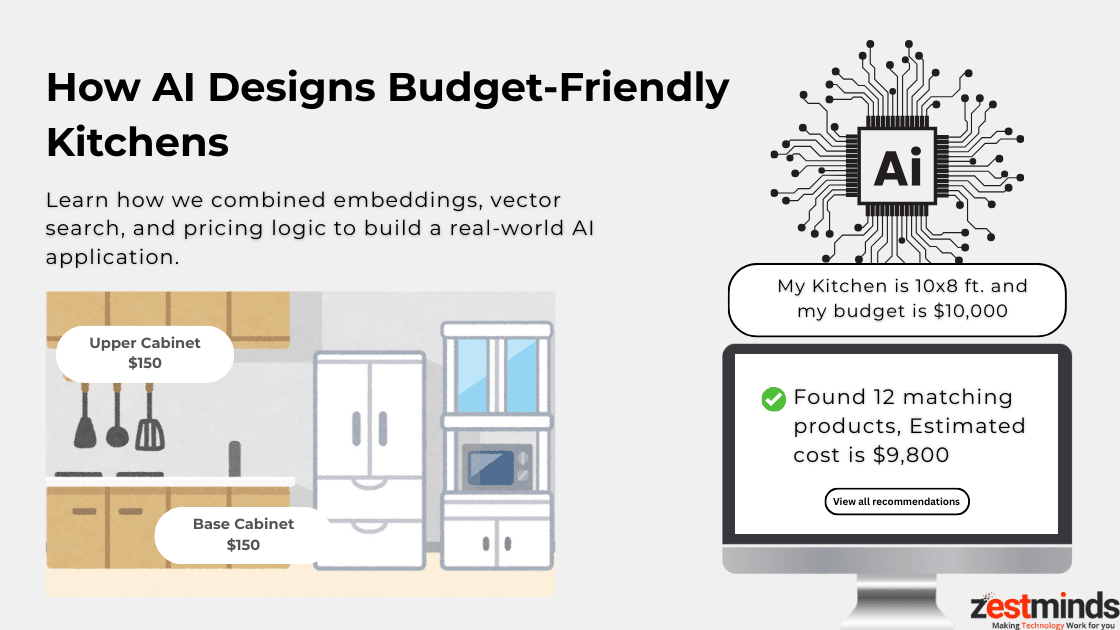Building Internal AI Tools Using Zapier + OpenAI
Tired of juggling manual tasks and clunky workflows? In this guide, we’ll show you how startups like yours can use Zapier + OpenAI to build powerful internal AI tools—without writing a single line of code. Let’s turn your operations into a productivity machine.
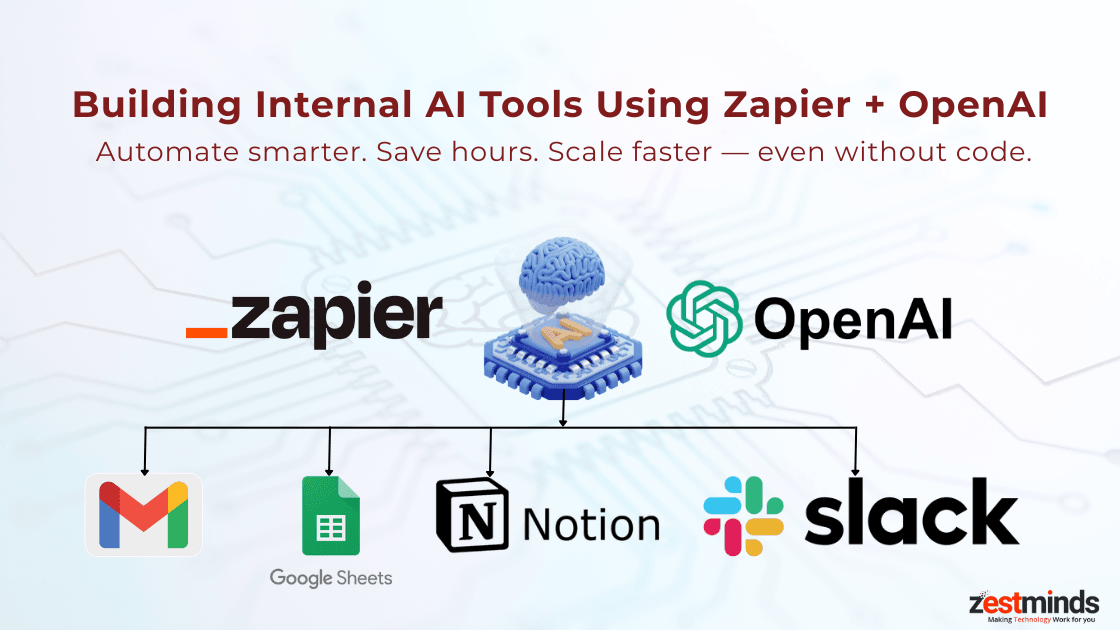
Running a startup today is like playing chess on a treadmill. You're strategizing while sprinting. So how do you win this game? You don’t hustle harder. You automate smarter.
Enter Zapier + OpenAI: the no-code power duo that automates the boring stuff, enhances your decision-making, and gives your team more time to innovate, close deals, and build awesome products.
In this guide, we’ll show you how to use them together to:
- Automate workflows like lead follow-ups, ticket replies, and meeting summaries
- Build no-code internal AI tools even non-tech teams can use
- Avoid common mistakes
- Optimize everything for startups across the US, UK, Canada, Germany, Australia, and the EU
We’re not just theorizing. We’ll share the exact Zaps we use at Zestminds to save hours every week.
"Automation is good, so long as you know exactly where to put the machine." — Eliyahu Goldratt
Why AI-Powered Automation is Non-Negotiable in 2025
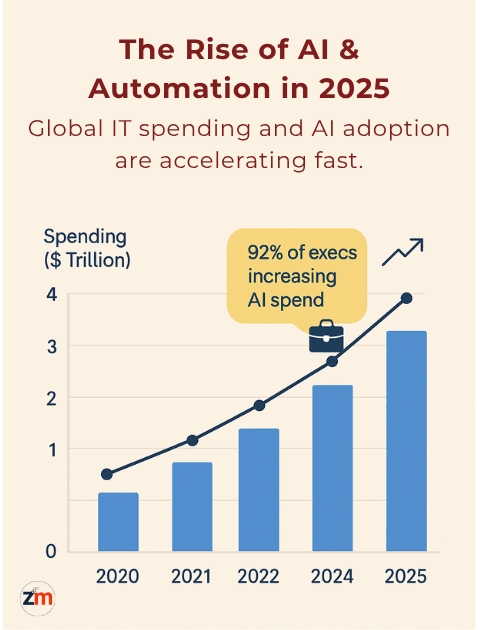
- Global IT spending is expected to hit $5.75 trillion in 2025. [Gartner]
- 92% of executives are increasing AI investments. [PwC]
- Teams using workflow automation report 20–50% productivity gains. [McKinsey]
- 93% of Zapier users say it helps them do their job better. [Zapier]
Still doing manual data entry or follow-up emails? That’s like riding a bicycle on the Autobahn. Zapier and OpenAI are your Tesla.
Zapier + OpenAI: A Match Made in Automation Heaven
Zapier is your trigger-happy assistant: it watches your tools and reacts instantly.
OpenAI is the brain: it understands, writes, summarizes, and decides.
Together, they:
- Send smart emails
- Summarize meetings
- Draft support replies
- Auto-generate reports
It’s like having a team of 5 interns working 24/7—without snacks or salaries.
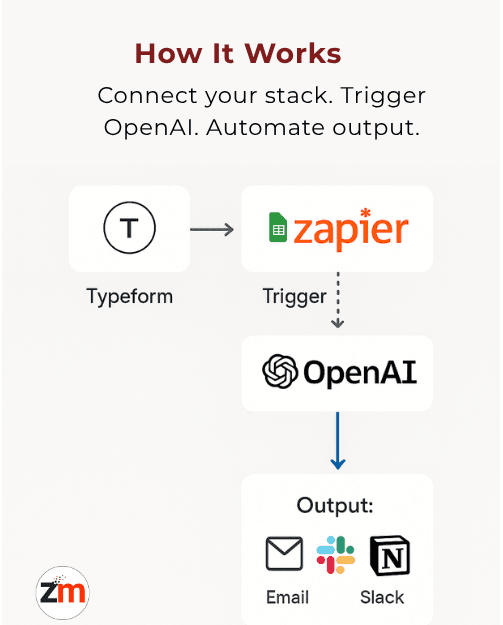
Real Internal Use Cases (You Can Steal These)
1. Lead Follow-Up Email Bot
- Trigger: New lead in Google Sheets (via Typeform/Webflow)
- Action: Send info to OpenAI → Personalized email drafted → Auto-send via Gmail
- Impact: Doubled our response rate — no copy-pasting needed.
2. Meeting Summary Generator
- Trigger: Zoom recording uploaded
- Action: Transcription + GPT summary → Slack delivery with key points
- Bonus: Auto-creates Trello cards from action items.
3. Support Ticket Drafting Assistant
- Trigger: New Typeform support entry
- Action: Draft response with OpenAI → Log to Notion for review
4. Internal Knowledge Base Auto-Updater
- Trigger: New doc/blog published
- Action: Summarize via GPT → Save with tags to Notion knowledge base
5. Proposal Draft Generator
- Trigger: CRM opportunity = Qualified
- Action: Send brief to OpenAI → Proposal generated → Notify sales on Slack
Step-by-Step Guide: Build Your First AI Workflow (Follow-Up Bot)
- Data Source: Form feeds data to Google Sheets
- Zapier Trigger: New spreadsheet row
- Zapier Action: OpenAI API request
Prompt: "Write a warm email to {{name}} interested in {{service}} asking for a 15-min call. Mention Zestminds' past work." - Next Step: Gmail sends email
- Optional: Add filters or delays, track open/clicks
Want this done for you? Book a free AI workflow consult
Avoid These Mistakes (We Made Them So You Don’t Have To)
| Mistake | Fix |
|---|---|
| Vague prompts = weak output | Add tone, structure, and sample phrases |
| Zapier throttles | Batch or delay Zaps |
| High OpenAI token usage | Shorter prompts, smarter logic |
| No approval step | Route replies to Notion/Slack for review |
| AI hallucinations | Use real data via RAG (learn how) |
Bonus: Supercharge With RAG & Vector Search
Want smarter replies grounded in real facts? Use:
- RAG (Retrieval Augmented Generation) to pull from internal docs
- Weaviate + OpenAI to build context-aware systems (we did this for fintech)
Tools That Pair Well With Zapier + OpenAI
- Slack — instant notifications
- Notion — KB storage and review
- Calendly — auto-scheduling
- Typeform/Webflow — form input
- CRM — HubSpot, Salesforce
Want a full-stack setup? Read: Top AI Stacks for Startups
Let’s Build Your First Internal AI Tool — Together
- Download the Zapier+OpenAI Startup Blueprint (PDF)
- Book Your Free Workflow Audit
- Join 1,000+ teams scaling with AI
Conclusion: Automate the Right Way, Right Now
Automation isn't about replacing your team. It's about freeing them to do the work that matters.
With Zapier and OpenAI, you're not just saving time. You're building an engine for scale.
Whether you're in Toronto, Sydney, Berlin, or London — this tech stack works globally, affordably, and fast.
FAQs
1. Do I need to code?
Nope. Zapier is no-code. OpenAI setup is easy via API keys.
2. Can I use GPT-4?
Yes, if you have API access.
3. Does Zapier connect to my CRM?
Yes — including HubSpot, Salesforce, Pipedrive and more.
4. How much will it cost?
Typically under $100/month for light usage.
5. Is this scalable for large teams?
Absolutely. Just plan batching, prompt review, and approval flows.
6. How do I prevent AI from making stuff up?
Use RAG with Weaviate or Pinecone to ground responses in verified sources.
7. Is it GDPR/PII-safe?
Yes, if you avoid sensitive inputs and add manual review where needed.
8. Can you build this for us?
Yes. Contact Zestminds
9. Do you have case studies?

Shivam Sharma
About the Author
With over 13 years of experience in software development, I am the Founder, Director, and CTO of Zestminds, an IT agency specializing in custom software solutions, AI innovation, and digital transformation. I lead a team of skilled engineers, helping businesses streamline processes, optimize performance, and achieve growth through scalable web and mobile applications, AI integration, and automation.
Stay Ahead with Expert Insights & Trends
Explore industry trends, expert analysis, and actionable strategies to drive success in AI, software development, and digital transformation.