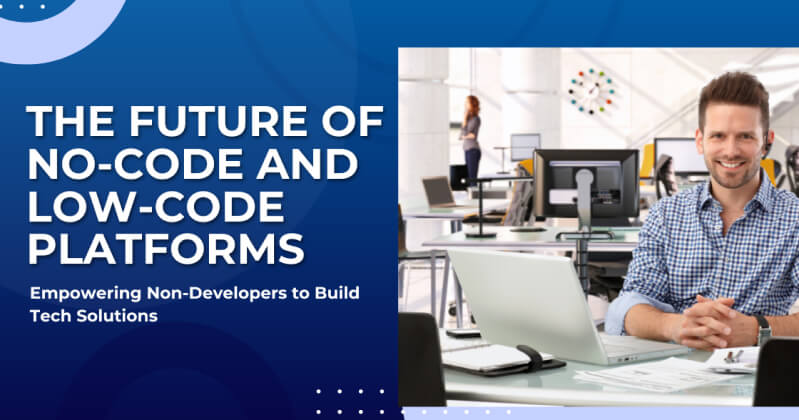The software industry is fiercely competitive, so we need everything to change at a faster speed as digital trends change at a skyrocketing pace. Rapid development, rapid launch, and so on.
To develop processes and applications with minimal effort and time, it is crucial to choose the right strategy, platform, and development method.
Your customers can't wait because you can't. Likewise, your employees can't wait.
Platforms that do not require coding come into play here.
Through visualization tools and 100% cloud support as well as integration with third parties, no-code platforms make developing applications faster and easier than ever before.
No-code development platforms have grown 7x in the last five years, from $3.8 billion in 2017 to $21.2 billion in 2022, according to Forrester.
How should you choose a no-code platform to build your app? There are a lot of options available - each with its own strengths.
Many platforms claim to be THE no-code platform as we research platforms to build innovative apps, making the decision even more difficult.
There is a limited amount of time here. That's why we're using no-code platforms.
During this journey, let's make it easy for you. Here is an article that will help you figure out which one is right for you.
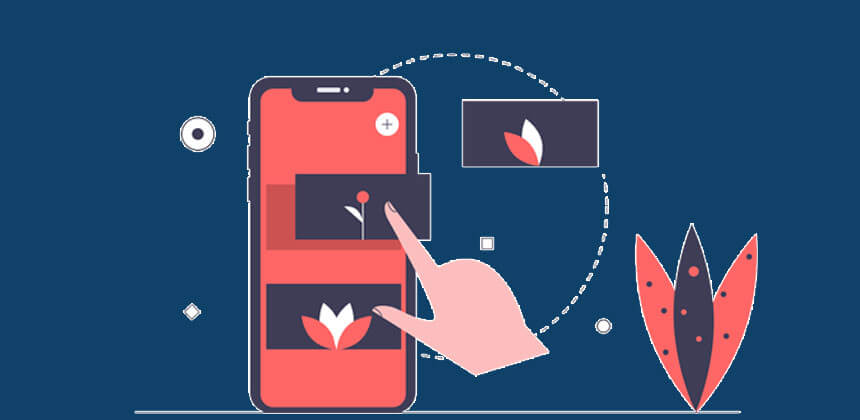 The Betty block interface has easy-to-use drag-and-drop functionality, a graphical user interface, and app creation tools that facilitate the creation of custom software applications. With this interactive user interface, you can create everything from customized customer portals to dynamic web apps.
A user can install pre-configured blocks of Web Services and UI Components with a single click here. Other users in the organization can also use those components.
For sprint teams and clients that require frequent updates to their apps, the no-code tool is ideal.
Why should one choose Betty Blocks?
The Betty block interface has easy-to-use drag-and-drop functionality, a graphical user interface, and app creation tools that facilitate the creation of custom software applications. With this interactive user interface, you can create everything from customized customer portals to dynamic web apps.
A user can install pre-configured blocks of Web Services and UI Components with a single click here. Other users in the organization can also use those components.
For sprint teams and clients that require frequent updates to their apps, the no-code tool is ideal.
Why should one choose Betty Blocks?
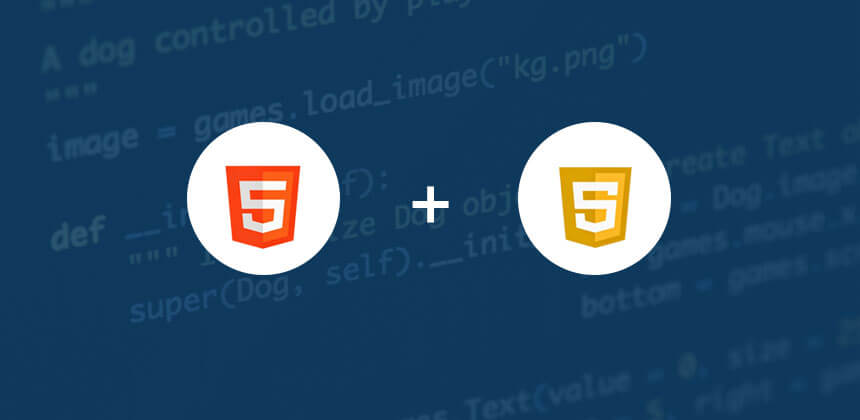

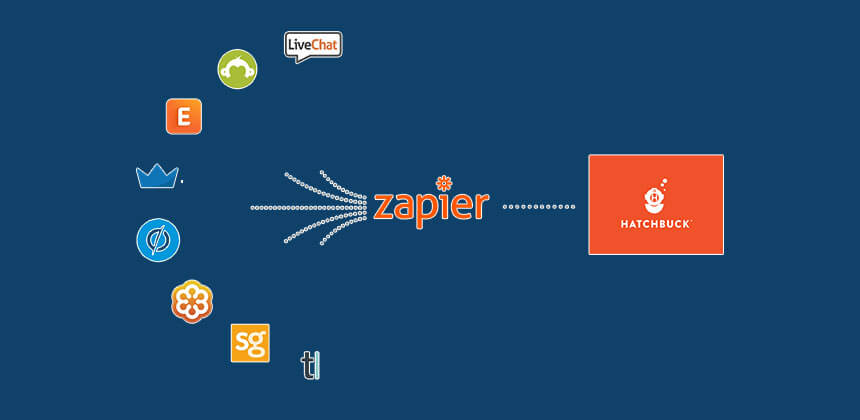 Zapier is one of the best no-code platforms that help you automate workflows and business processes by connecting your apps. Business professionals can automate workflows while focusing on their core functions.
Your web apps will be integrated, automated, and innovate quickly. This no-code platform allows anyone to create workflows and apps with just a few clicks.
Why should one choose Zapier?
Zapier is one of the best no-code platforms that help you automate workflows and business processes by connecting your apps. Business professionals can automate workflows while focusing on their core functions.
Your web apps will be integrated, automated, and innovate quickly. This no-code platform allows anyone to create workflows and apps with just a few clicks.
Why should one choose Zapier?
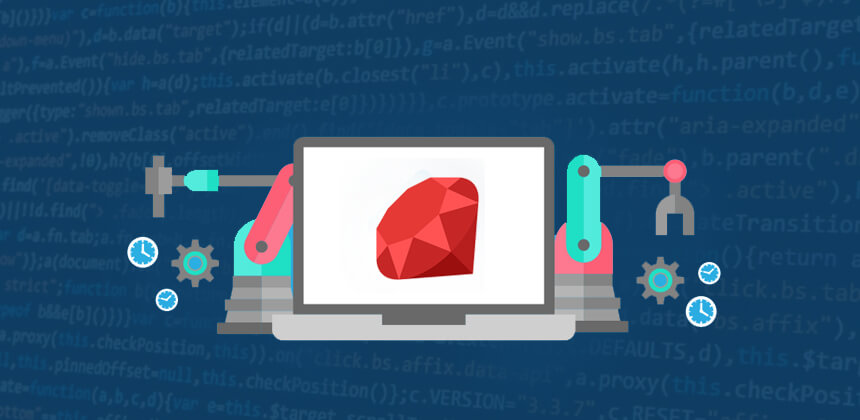 It lacks core features such as creating connections between services automatically. One has to upload data to an app, wait for it to be processed, and then create the connection between your two apps. This makes the process of creating workflows slow as you have to upload all data manually.
It lacks core features such as creating connections between services automatically. One has to upload data to an app, wait for it to be processed, and then create the connection between your two apps. This makes the process of creating workflows slow as you have to upload all data manually.
 The Budibase app builder helps you build scalable, robust web applications that will reduce the time and effort it takes to develop them. Using the drag-and-drop feature, you can create an app in minutes.
Low-code no-code platform that helps development teams build innovative apps and automate manual processes. Basically, it turns your data and business processes into powerful internal tools. It provides the best development experience by bringing everything together on the GUI. Budibase makes it possible to write very complex business logic, while also allowing developers to exert fine-grained control over that logic at a very granular level. Budibase is most useful when the business logic you want to use is vast and complex, and strict security rules need to be enforced. When you're using Budibase for low-code development, however, it's best to keep your requirements small and simple. At least at first. Up to 20x development speed can be achieved through Bidibase.
Why should one choose Budibase?
The Budibase app builder helps you build scalable, robust web applications that will reduce the time and effort it takes to develop them. Using the drag-and-drop feature, you can create an app in minutes.
Low-code no-code platform that helps development teams build innovative apps and automate manual processes. Basically, it turns your data and business processes into powerful internal tools. It provides the best development experience by bringing everything together on the GUI. Budibase makes it possible to write very complex business logic, while also allowing developers to exert fine-grained control over that logic at a very granular level. Budibase is most useful when the business logic you want to use is vast and complex, and strict security rules need to be enforced. When you're using Budibase for low-code development, however, it's best to keep your requirements small and simple. At least at first. Up to 20x development speed can be achieved through Bidibase.
Why should one choose Budibase?


 Bubble is another popular no-code platform that enables developers to create market-ready web apps. It is a no-code, point-and-click program that allows you to develop robust applications without writing a single line of code. Applications can be hosted on Bubble's cloud platform.
Why should one choose Bubble?
Bubble is another popular no-code platform that enables developers to create market-ready web apps. It is a no-code, point-and-click program that allows you to develop robust applications without writing a single line of code. Applications can be hosted on Bubble's cloud platform.
Why should one choose Bubble?
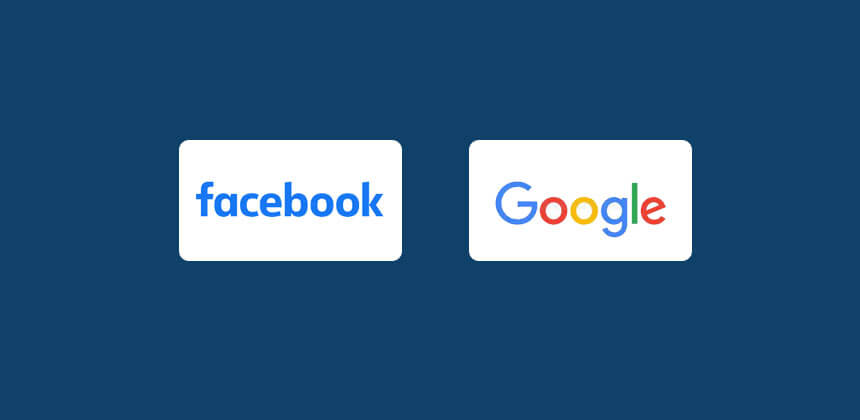
 Bubble is not fully featured. A web application built with Bubble cannot do everything that a normal web application can because there are many things missing from the client side of Bubble. For example, it does not have an equivalent of <form> tags which you need for functionality like file uploads.
Codesharing among pages becomes difficult. If you have a standard login page in your application, you want to be able to re-use this code for other parts of your site. But if all the code is stored client-side in Bubble files instead, you cannot do this. You'd have to copy and paste the login code everywhere it is needed.
Performance becomes an issue. A web application built in Bubble is slower than one with a backend server because the frontend code has to be reloaded for every page.
Pricing: Bubble branding is integrated into the core platform, and community support is free You will be charged $25 for the core platform + API, Custom domain, and Email support You will have to pay $115 for three servers, two application editors, and two development versions. Four hundred and seventy-five dollars will get you ten units of server capacity, 15 application editors, and 20 development version
Bubble is not fully featured. A web application built with Bubble cannot do everything that a normal web application can because there are many things missing from the client side of Bubble. For example, it does not have an equivalent of <form> tags which you need for functionality like file uploads.
Codesharing among pages becomes difficult. If you have a standard login page in your application, you want to be able to re-use this code for other parts of your site. But if all the code is stored client-side in Bubble files instead, you cannot do this. You'd have to copy and paste the login code everywhere it is needed.
Performance becomes an issue. A web application built in Bubble is slower than one with a backend server because the frontend code has to be reloaded for every page.
Pricing: Bubble branding is integrated into the core platform, and community support is free You will be charged $25 for the core platform + API, Custom domain, and Email support You will have to pay $115 for three servers, two application editors, and two development versions. Four hundred and seventy-five dollars will get you ten units of server capacity, 15 application editors, and 20 development version
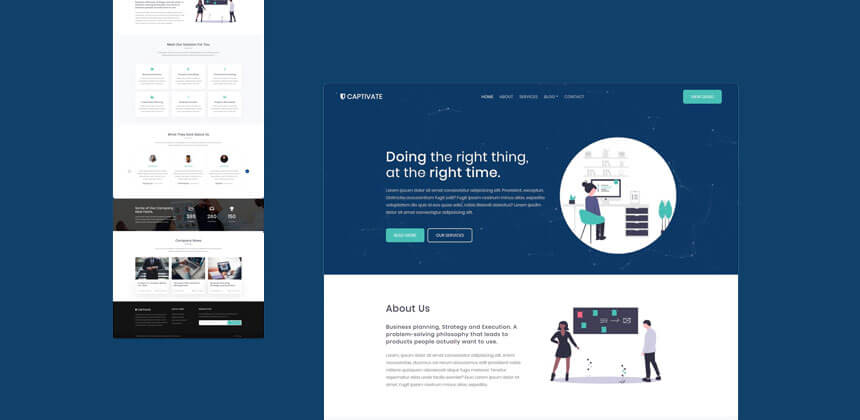 To increase productivity, platforms should offer easy-to-use templates. For process automation, be sure that the platform provides you with pre-built templates. You will be able to develop your application faster and more efficiently with pre-built templates. You can build applications more quickly and efficiently with pre-built templates.
To increase productivity, platforms should offer easy-to-use templates. For process automation, be sure that the platform provides you with pre-built templates. You will be able to develop your application faster and more efficiently with pre-built templates. You can build applications more quickly and efficiently with pre-built templates.
 A product's value is enhanced by integrating enterprise applications or internal business tools with third parties. In order to make your software more scalable and adaptable to the changing landscape of the industry, you should choose a no-code platform that supports third-party integration. Provide your users with easy access to a large ecosystem of automated tools via their web applications.
A product's value is enhanced by integrating enterprise applications or internal business tools with third parties. In order to make your software more scalable and adaptable to the changing landscape of the industry, you should choose a no-code platform that supports third-party integration. Provide your users with easy access to a large ecosystem of automated tools via their web applications.
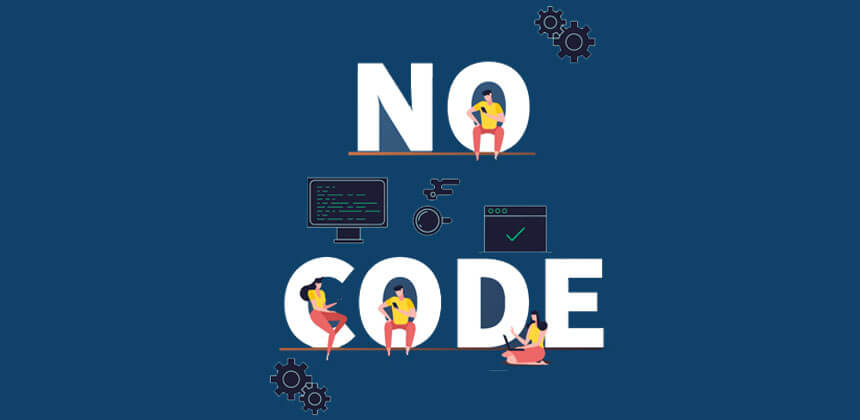 App development is a costly affair that involves additional expenses such as hiring experienced developers to help at every stage.
Consider a no-code platform that is cost-effective and reduces the development team's workload when selecting it. It enables the creation of apps that are digitally innovative. Think about using a free or low-cost no-code platform. These platforms allow countless applications to be created.
App development is a costly affair that involves additional expenses such as hiring experienced developers to help at every stage.
Consider a no-code platform that is cost-effective and reduces the development team's workload when selecting it. It enables the creation of apps that are digitally innovative. Think about using a free or low-cost no-code platform. These platforms allow countless applications to be created.

No-Code Platforms List For 2023-24
Explore some of today's most popular and widely used no-code platforms. Below are the platforms we recommend based on their features, price, and offerings when building applications for business growth.Betty Blocks
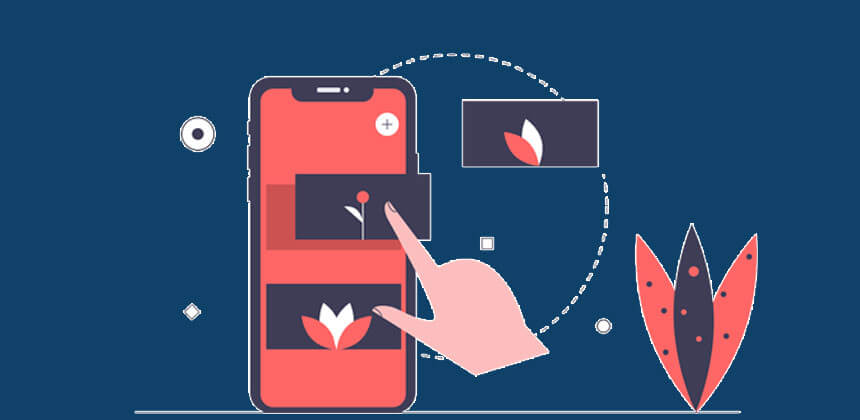 The Betty block interface has easy-to-use drag-and-drop functionality, a graphical user interface, and app creation tools that facilitate the creation of custom software applications. With this interactive user interface, you can create everything from customized customer portals to dynamic web apps.
A user can install pre-configured blocks of Web Services and UI Components with a single click here. Other users in the organization can also use those components.
For sprint teams and clients that require frequent updates to their apps, the no-code tool is ideal.
Why should one choose Betty Blocks?
The Betty block interface has easy-to-use drag-and-drop functionality, a graphical user interface, and app creation tools that facilitate the creation of custom software applications. With this interactive user interface, you can create everything from customized customer portals to dynamic web apps.
A user can install pre-configured blocks of Web Services and UI Components with a single click here. Other users in the organization can also use those components.
For sprint teams and clients that require frequent updates to their apps, the no-code tool is ideal.
Why should one choose Betty Blocks?
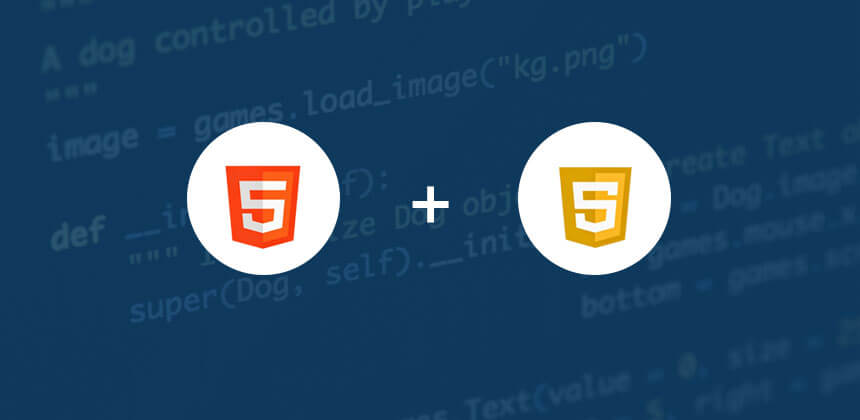
-
• Shorten time-to-market by building complex applications without coding.
• Visually model your data for easy processing and management
• The interface with endless possibilities was replaced with drag and drop code.
• The only no-code platform certified with ISO27001 is Betty Blocks.
• Build your app's functionality one block at a time, without worrying about the underlying logic (just like LEGO).
• Edit any application behavior by simply double-clicking the block to open an inline editor.
• Easy to learn for kids as young as 5 years old! They can start programming with Betty Blocks right away!
• One-minute installation! Just download and install, and you're ready to go.
• Extendable: 3rd party developers can create new blocks that work with the base set of programming tools (JavaScript+HTML5).
-
• It doesn't support JavaScript so it is very unlikely that you would be able to reuse existing JavaScript libraries.
• It has a limited set of APIs that can't be extended and it doesn't support multiple layouts.
• Your design will be limited to what's possible using these languages.
• It doesn't support design patterns such as MVC and MVVM, the generated code is hard to read and debug.
Salesforce
With its next level of faster, simpler CRM, Salesforce is the most popular no-code platform. Apps can be developed faster, better, and smarter with Salesforce. Business workflows can be reimagined using this no-code tool to boost productivity. Simply point-and-click tools are available here to automate any process, or you can optimize an existing process. With the Salesforce platform, you can develop applications more efficiently using multiple options like Lightning Object Creator, Lightning Flow Builder, and Lightning App Builder. Why should one choose Salesforce?
-
• Integration capabilities are strong on the platform
• Your experience will be richer and you'll be more productive
• Integrates your integrated data with any networked product or device
• Visual workflows can easily be embedded everywhere
• Drag and drop functionality to automate across connected systems
• Compliance with security regulations should be a top priority at all times
-
• Salesforce is designed to be used by administrators, managers or IT personnel—not developers.
• Salesforce is not equipped for app development; most developers rely on testing frameworks like Mocks or Spock to make sure that their code works before pushing it to the Salesforce org.
• Many development platforms have a robust security system—Salesforce does not. This is an important issue because, without proper security, your data could be compromised or misused.
• Salesforce is not expandable: there is no way to integrate your application with any other system.
• You cannot use third-party libraries and your application's files must be stored in the Salesforce platform.
Zapier
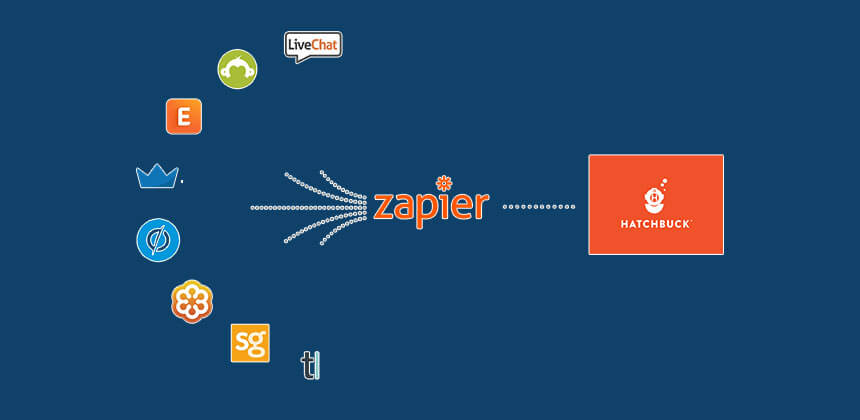 Zapier is one of the best no-code platforms that help you automate workflows and business processes by connecting your apps. Business professionals can automate workflows while focusing on their core functions.
Your web apps will be integrated, automated, and innovate quickly. This no-code platform allows anyone to create workflows and apps with just a few clicks.
Why should one choose Zapier?
Zapier is one of the best no-code platforms that help you automate workflows and business processes by connecting your apps. Business professionals can automate workflows while focusing on their core functions.
Your web apps will be integrated, automated, and innovate quickly. This no-code platform allows anyone to create workflows and apps with just a few clicks.
Why should one choose Zapier?
-
• Thousands of web applications and tools are integrated into this no-code platform to ease users' work.
• You can also achieve huge profits with marketing automation for small businesses in a short time and with little money spent.
• Up to 100 tasks can be automated with Zapier for free each month.
• Low code platforms help you set up quickly and are ready to go in no time.
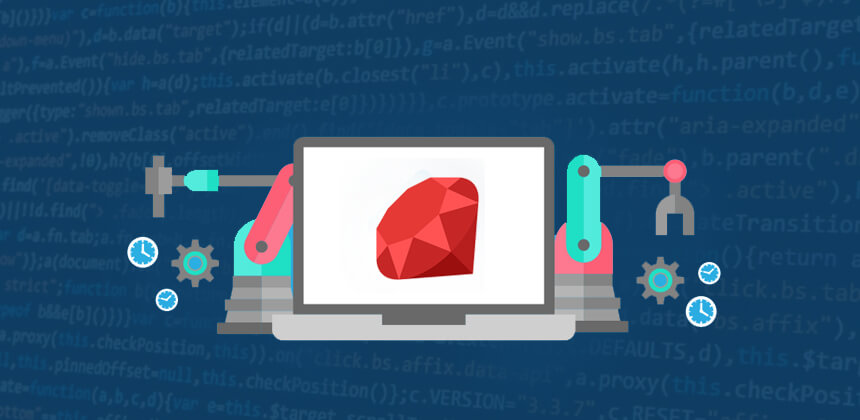 It lacks core features such as creating connections between services automatically. One has to upload data to an app, wait for it to be processed, and then create the connection between your two apps. This makes the process of creating workflows slow as you have to upload all data manually.
It lacks core features such as creating connections between services automatically. One has to upload data to an app, wait for it to be processed, and then create the connection between your two apps. This makes the process of creating workflows slow as you have to upload all data manually.
-
• Another concern is that it does not offer any security features. There are no fine-grained permissions which means that one would have to set up an account for each person in their workforce.
• Additionally, Zapier has very limited programming language support. It supports only 9 languages (5 of which are Ruby-based), which would be insufficient to cover the needs of most companies that want to automate tasks within their workflows.
Budibase
 The Budibase app builder helps you build scalable, robust web applications that will reduce the time and effort it takes to develop them. Using the drag-and-drop feature, you can create an app in minutes.
Low-code no-code platform that helps development teams build innovative apps and automate manual processes. Basically, it turns your data and business processes into powerful internal tools. It provides the best development experience by bringing everything together on the GUI. Budibase makes it possible to write very complex business logic, while also allowing developers to exert fine-grained control over that logic at a very granular level. Budibase is most useful when the business logic you want to use is vast and complex, and strict security rules need to be enforced. When you're using Budibase for low-code development, however, it's best to keep your requirements small and simple. At least at first. Up to 20x development speed can be achieved through Bidibase.
Why should one choose Budibase?
The Budibase app builder helps you build scalable, robust web applications that will reduce the time and effort it takes to develop them. Using the drag-and-drop feature, you can create an app in minutes.
Low-code no-code platform that helps development teams build innovative apps and automate manual processes. Basically, it turns your data and business processes into powerful internal tools. It provides the best development experience by bringing everything together on the GUI. Budibase makes it possible to write very complex business logic, while also allowing developers to exert fine-grained control over that logic at a very granular level. Budibase is most useful when the business logic you want to use is vast and complex, and strict security rules need to be enforced. When you're using Budibase for low-code development, however, it's best to keep your requirements small and simple. At least at first. Up to 20x development speed can be achieved through Bidibase.
Why should one choose Budibase?

-
• Use Postgresql, MySQL, MongoDB, CouchDB, S3, Airtable, and more to connect, fetch, and query external data sources. Budibase also has a Rest API for retrieving data.
• Budibase's tables and database can be used to build apps directly from scratch.
• Using Budibase's built-in database, you can perform simple calculations over your information.
• There is a 10x performance difference between it and other platforms, so it produces real SPAs.

-
• It's slow to interface with the database It's highly configurable, which makes it time-consuming to build, configure and test If a data format changes, you'll need to update every module that uses the data - or write a new module
• Although Budibase-powered applications can be complete in a way that low code development couldn't possibly achieve, it's still no replacement for human judgment and skill.
Bubble
 Bubble is another popular no-code platform that enables developers to create market-ready web apps. It is a no-code, point-and-click program that allows you to develop robust applications without writing a single line of code. Applications can be hosted on Bubble's cloud platform.
Why should one choose Bubble?
Bubble is another popular no-code platform that enables developers to create market-ready web apps. It is a no-code, point-and-click program that allows you to develop robust applications without writing a single line of code. Applications can be hosted on Bubble's cloud platform.
Why should one choose Bubble?
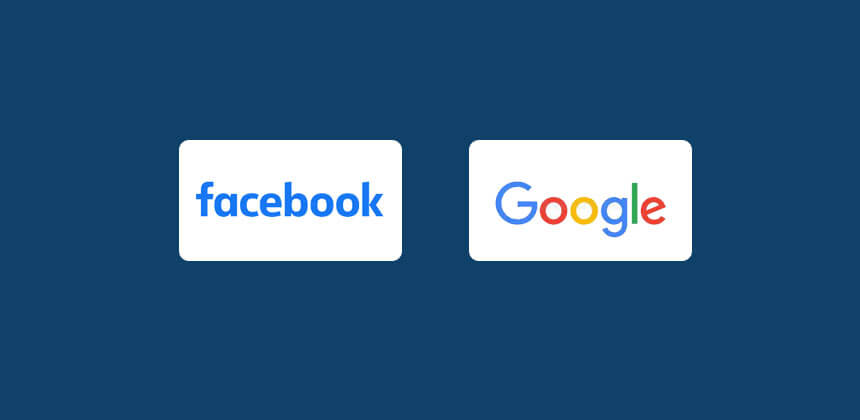
-
• The cloud environment hosts all applications.
• A fully customizable platform for building engaging, multi-user apps including Facebook features, The Bubble allows you to create engaging apps for all browsers.
• Setup and provisioning of a web application are handled by it.
• Application development for a bubble requires no technical expertise.
• A lot of SEO-related stuff can be edited in this tool, including meta tags, URLs, and site maps.
• A web application is set up and provisioned with this tool.
• The number of collaborators you can use in a single project is up to 40 (editors, viewers, etc.)
• Over 800 plugins are supported, including Stripe, Facebook, Google, etc.
 Bubble is not fully featured. A web application built with Bubble cannot do everything that a normal web application can because there are many things missing from the client side of Bubble. For example, it does not have an equivalent of <form> tags which you need for functionality like file uploads.
Codesharing among pages becomes difficult. If you have a standard login page in your application, you want to be able to re-use this code for other parts of your site. But if all the code is stored client-side in Bubble files instead, you cannot do this. You'd have to copy and paste the login code everywhere it is needed.
Performance becomes an issue. A web application built in Bubble is slower than one with a backend server because the frontend code has to be reloaded for every page.
Pricing: Bubble branding is integrated into the core platform, and community support is free You will be charged $25 for the core platform + API, Custom domain, and Email support You will have to pay $115 for three servers, two application editors, and two development versions. Four hundred and seventy-five dollars will get you ten units of server capacity, 15 application editors, and 20 development version
Bubble is not fully featured. A web application built with Bubble cannot do everything that a normal web application can because there are many things missing from the client side of Bubble. For example, it does not have an equivalent of <form> tags which you need for functionality like file uploads.
Codesharing among pages becomes difficult. If you have a standard login page in your application, you want to be able to re-use this code for other parts of your site. But if all the code is stored client-side in Bubble files instead, you cannot do this. You'd have to copy and paste the login code everywhere it is needed.
Performance becomes an issue. A web application built in Bubble is slower than one with a backend server because the frontend code has to be reloaded for every page.
Pricing: Bubble branding is integrated into the core platform, and community support is free You will be charged $25 for the core platform + API, Custom domain, and Email support You will have to pay $115 for three servers, two application editors, and two development versions. Four hundred and seventy-five dollars will get you ten units of server capacity, 15 application editors, and 20 development version
How to decide which No-Code platform is best for me?
As companies are becoming more responsive and actionable, this has led to a radical shift in the way web applications are being designed and delivered. No-code platforms have become a more efficient way of developing apps. Even so, they have many questions when it comes to no-code platforms. The following tips will guide you through the no-code platform.1. Ensure the template is ready to use and pre-built.
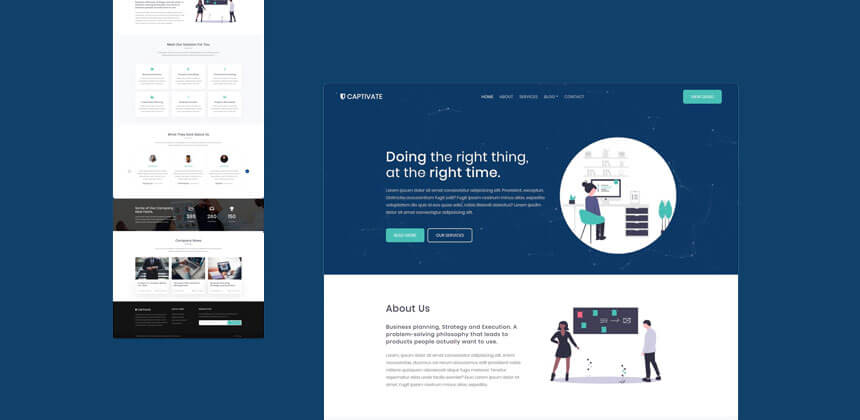 To increase productivity, platforms should offer easy-to-use templates. For process automation, be sure that the platform provides you with pre-built templates. You will be able to develop your application faster and more efficiently with pre-built templates. You can build applications more quickly and efficiently with pre-built templates.
To increase productivity, platforms should offer easy-to-use templates. For process automation, be sure that the platform provides you with pre-built templates. You will be able to develop your application faster and more efficiently with pre-built templates. You can build applications more quickly and efficiently with pre-built templates.
2. It should support third-Party integrations.
 A product's value is enhanced by integrating enterprise applications or internal business tools with third parties. In order to make your software more scalable and adaptable to the changing landscape of the industry, you should choose a no-code platform that supports third-party integration. Provide your users with easy access to a large ecosystem of automated tools via their web applications.
A product's value is enhanced by integrating enterprise applications or internal business tools with third parties. In order to make your software more scalable and adaptable to the changing landscape of the industry, you should choose a no-code platform that supports third-party integration. Provide your users with easy access to a large ecosystem of automated tools via their web applications.
3. The cloud should be easy to deploy.
It is advantageous to use a cloud-based no-code platform since it increases your app's security. You can also develop apps faster. This allows you to create apps within days. In order to deploy your app in the cloud environment quickly and easily, your no-code platform needs to integrate with the cloud environment.4. The price must be reasonable.
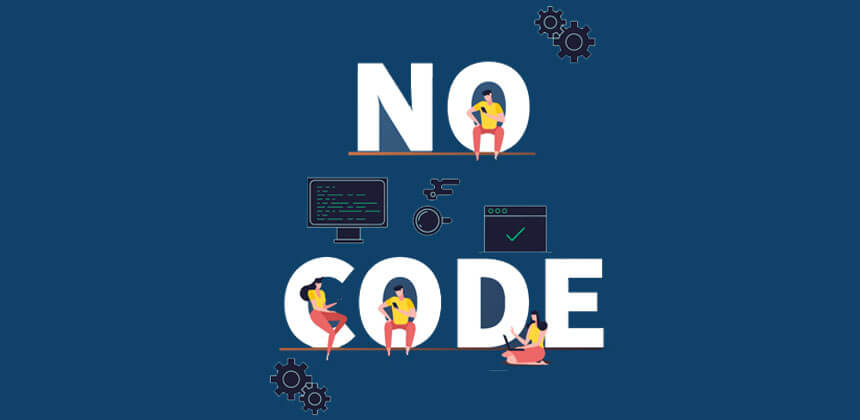 App development is a costly affair that involves additional expenses such as hiring experienced developers to help at every stage.
Consider a no-code platform that is cost-effective and reduces the development team's workload when selecting it. It enables the creation of apps that are digitally innovative. Think about using a free or low-cost no-code platform. These platforms allow countless applications to be created.
App development is a costly affair that involves additional expenses such as hiring experienced developers to help at every stage.
Consider a no-code platform that is cost-effective and reduces the development team's workload when selecting it. It enables the creation of apps that are digitally innovative. Think about using a free or low-cost no-code platform. These platforms allow countless applications to be created.
Concluding Thoughts
The web design and coding tools available today are more advanced than ever before for businesses. As a result, they are able to produce mockups, front designs, frameworks, and UI solutions even for non-coders. Currently, companies are using low-code and no-code tools to develop apps. Processes, workflows, and applications are being built with low-code and no-code platforms. Having this powerful and modern technology in place eliminates the need for any service provider. With such platforms, anyone can develop any kind of application. Using Zestminds' expertise, we assist you in selecting, developing, integrating, and maintaining your newly developed no-code applications. Our team is here to help you with everything from selecting the right platform to designing a prototype to app development. You may drop us an email at contact@zestminds.com and we shall get back to you at the earliest.

Shivam Sharma
About the Author
With over 13 years of experience in software development, I am the Founder, Director, and CTO of Zestminds, an IT agency specializing in custom software solutions, AI innovation, and digital transformation. I lead a team of skilled engineers, helping businesses streamline processes, optimize performance, and achieve growth through scalable web and mobile applications, AI integration, and automation.
Stay Ahead with Expert Insights & Trends
Explore industry trends, expert analysis, and actionable strategies to drive success in AI, software development, and digital transformation.